I'm obsessed with the new Cricut Maker - and I'm not alone! I've joined 49 other bloggers to make all 50 of the FREE projects included with the Cricut Maker - here's how my project went! Oh... and did I mention there's a Giveaway too!?
 Disclaimer: This post includes affiliate links. I was given a Cricut for review but all opinions are my own.
Disclaimer: This post includes affiliate links. I was given a Cricut for review but all opinions are my own.
I got to try the Free Birthday Cake Card, available in the Cricut Design Space specifically for the Cricut Maker. I have a big family, so having a spare birthday card around is a pretty good idea. And this one doesn't look too difficult or overwhelming, making it a great beginner project!

Here's how the project page looks when you first click on it in Design Space - the online software that runs the Cricut Maker. The project page is printable, and includes a list of everything you need, as well as assembly instructions!
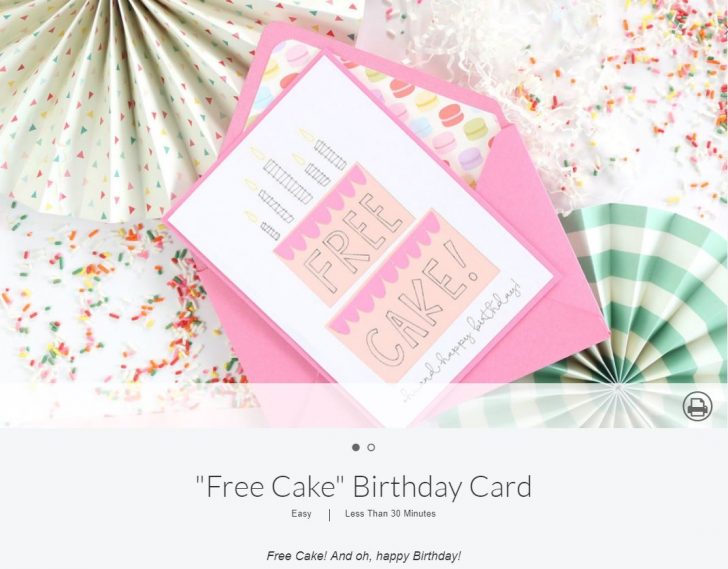
Oddly (spoiler alert), the envelope included in the files for this project is a little different and there is no cut file for the lining. But the card and envelope that is provided fit perfectly, so that's okay by me.

I always like to apply my paper to Cricut Light Grip Mats - aka the blue ones. Even though most cardstock says to use the green, Standard Grip Mats, I think the light grip just works better for paper. That said, you don't want it to come up - so using a Cricut Scraper to really press it down helps. It also comes in handy later when folding - it makes great creases!

Back in Design Space, you can choose the material you are cutting, and you will be prompted to set up the machine for step one - super helpful!

Oddly, where this project should tell you to insert a pen for the flames, it just says "default," not yellow or something like that. So I inserted black. But I turned that into an opportunity later!

First Mat is drawn and cut! So perfect!
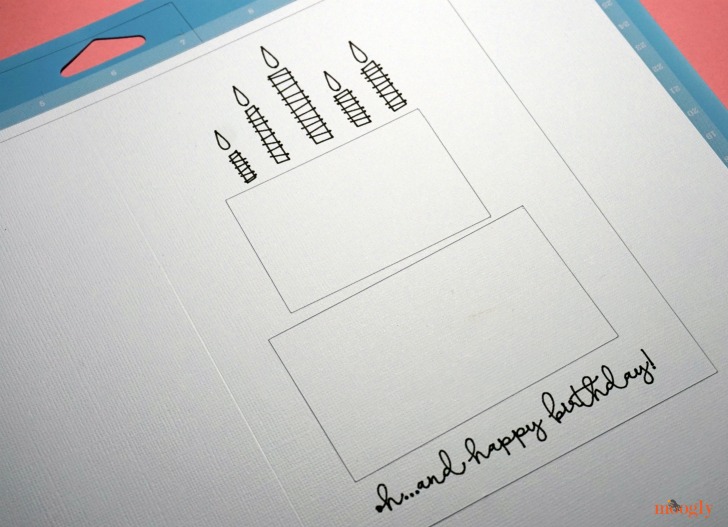
For this project, I discovered that you can actually cut Mats 2 and 3 on the same 12" x 12" piece of paper, if desired! Just turn the mat around before sending it through the machine again!

Finally, everything was cut and ready to assemble. I grabbed a couple of pretty Cricut pens, and some ribbon glue. Personally, I like Tombow Adhesive - super easy and clean to use!
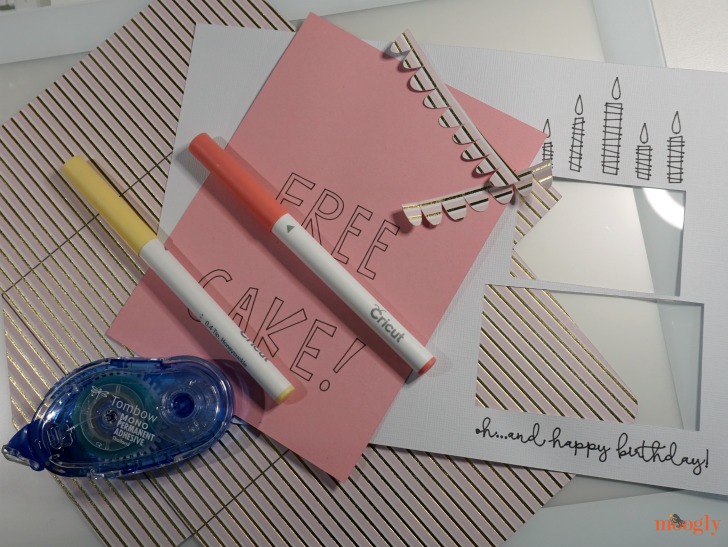
With the pens, I added a little shading to each flame. I like it better than the original! And I love that the cake swags match the envelope. ♥

And there's the finished set! The Free Cake Birthday Card was fun, fast, and easy to make - a great go-to when you're in a hurry, or just in the mood for something relaxing to make.

I think it turned out pretty well! This is going to be a fun one for playing with paper and pen choice - so many options and great ways to customize it! I hope you've enjoyed watching the Free Birthday Cake Card come together, with the help of the Cricut Maker!
Want to check out the other 49 FREE projects included with your Cricut Maker?! Click the pictures below to see how some of my blog buddies created these projects with their Maker!
Want to make these projects but don't have a Maker yet? Enter through the widget below to not only win the new Cricut Maker but also the HSN bundle being released tonight at midnight!
Giveaway open to residents in the US and Canada ages 18 years and older. Giveaway runs from 10/2/17-10/9/17 and winner will be notified by email no later than 10/10/17. Winner will have 48 hours to respond or a new winner will be chosen.
Follow Moogly on Facebook, Twitter, G+, Pinterest, Instagram, and Tumblr, and don’t forget to sign up for the free newsletter at the top of the page!







Pam
Love this hop! Thank you!
Tamara Kelly
😀 I'm so glad, thank you Pam! And good luck!
Debbie Jacobs
Thanks for this opportunity to win a Cricut Maker! I have a Cricut Air but would love to win the Maker so that my BFF could have a Cricut too and then we could create together instead of just sharing 🙂
Tamara Kelly
😀 Good luck! They are so much fun!
Sandi
Would love to win and learn how to use a Cricut machine. Love learning new things!
Sydney @ Tastefully Frugal
This is such a cute card! I love all the different textures you used!