One of the most common email and private message requests I get is, "How do I find the pattern for what's in this photo I found online?" While the first thing you should look for is a watermark or logo, these photos too often have neither. So what's the next step? Google Reverse Image Search!
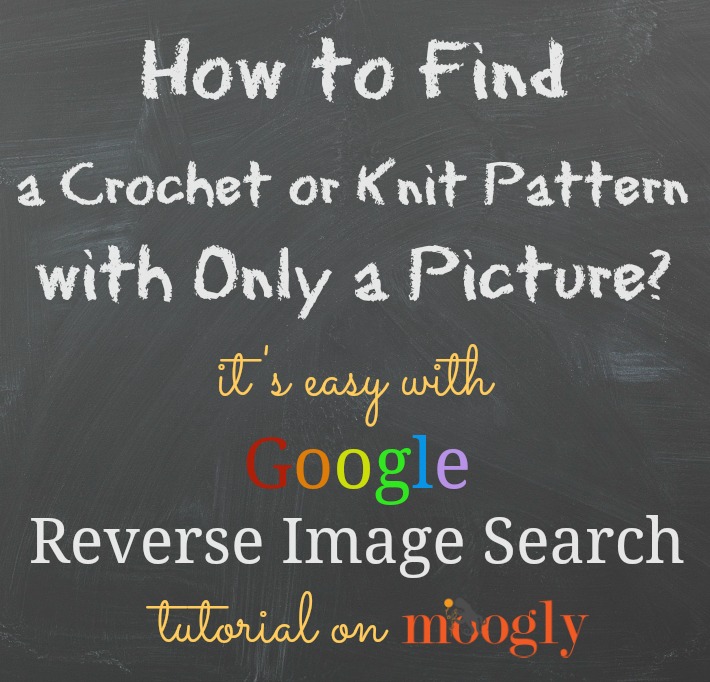
Reverse Image Search, or Search by Image, is where you use the actual photo to search the web, rather than words. You upload the photo to google's search engine, and it looks for matches! This is the tool I go to when there's no watermark, and it's not a photo I recognize. Sharing my "inside tips" here today!
The first step is to go to the Google Reverse Image Search page. you can do that by going to Google Reverse Image Search and clicking on the camera icon, or even just type "google reverse image search" or "google search by image" in your search bar in your browser! You'll get a list of options, as in any google search, and it will lead you here:
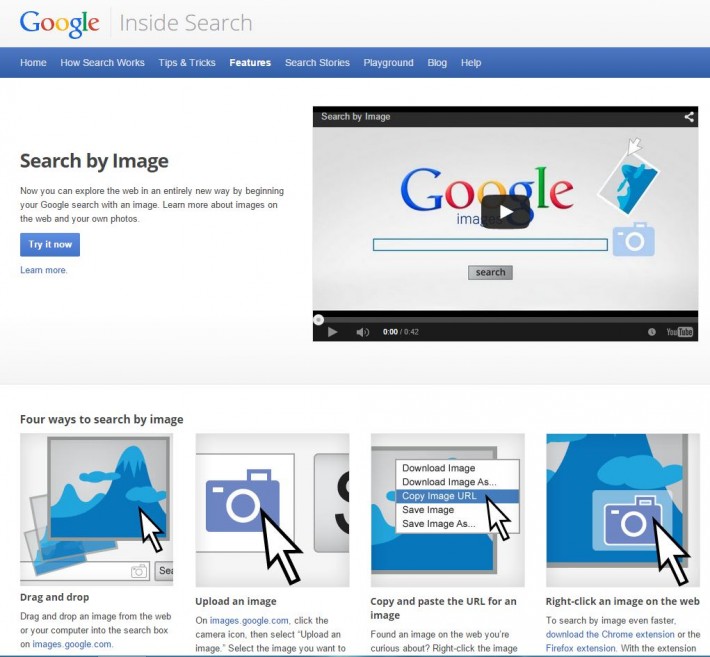
You can see from this page that there are several ways to use this fab Google features. You can explore from there, but I'll walk you through the most common scenario. Assuming you are on your computer, go ahead and click on Try It Now. This takes you to a normal looking Google search bar... but note the camera there in the search bar line.

Clicking that camera will change the search bar so it looks like this:
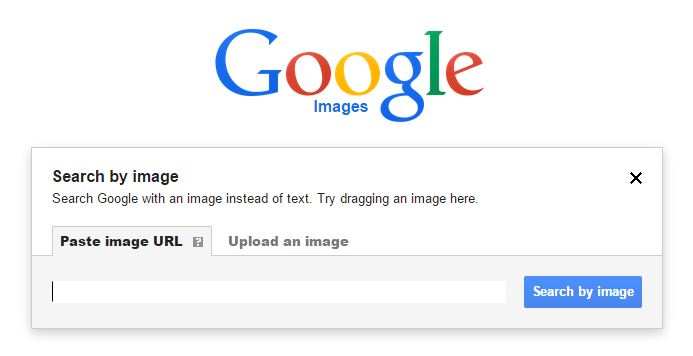
From here you can paste the URL of the photo you are looking for online, OR you can upload it if you've saved the photo to your computer files. Here's what I got when I uploaded a photo of the Ups and Downs Slouchy Beanie!
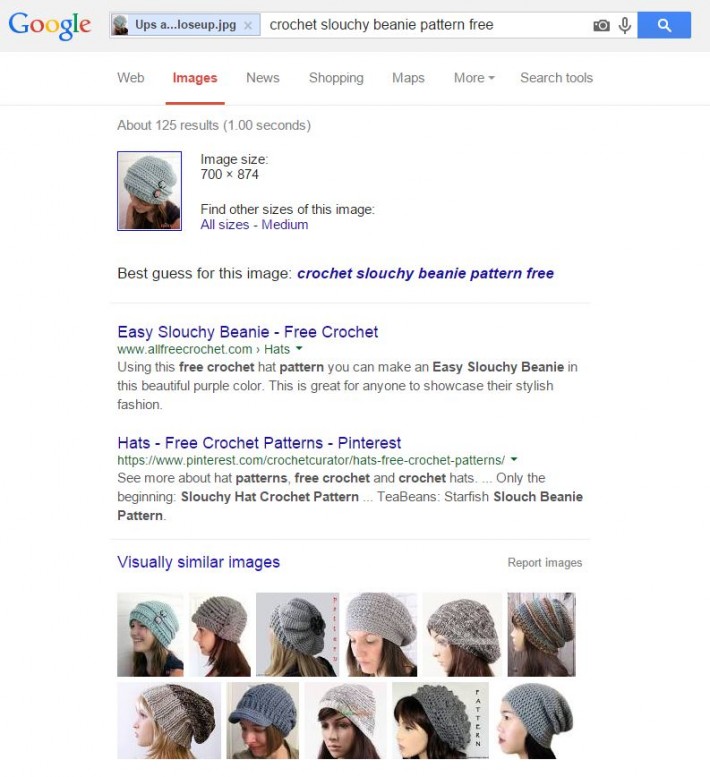
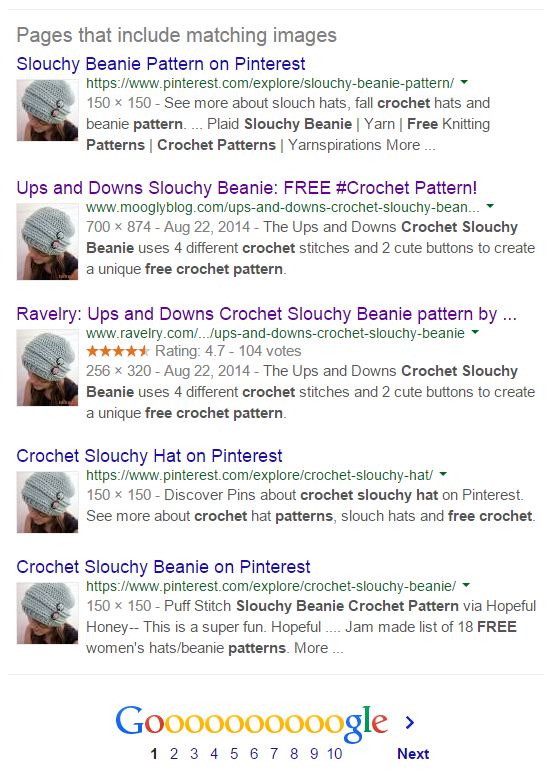
It wasn't the first result that came up... but it was in there! The pattern was found! Sometimes you have scroll down a bit, and lots of times you'll end up with Pinterest links. But if you follow the links and have patience, 9 times out of 10 you'll find your pattern. Or at the very least the original photo - whether or not there was a pattern for it isn't known until you get there!
The one thing that doesn't seem to pop up as often as it should on Google Reverse Image Search is Ravelry listings. And Ravelry is another excellent place to look for patterns! I hope to cover more about how to use Ravelry in 2015!
Thanks for reading! Get Moogly on your favorite social media sites: Facebook, Twitter, G+, Pinterest, Instagram and Tumblr, and sign up for the free weekly Newsletter so you don’t miss a thing!


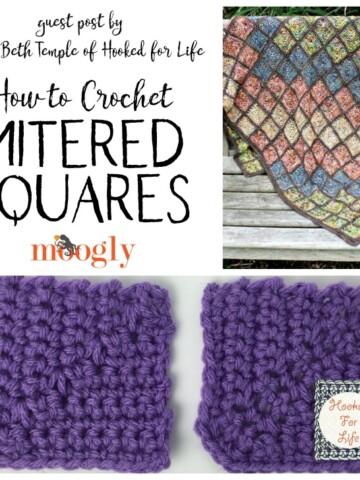

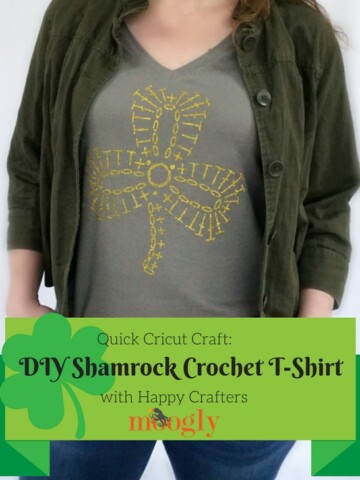


Penny
Wow! How awesome! I had never heard of this - thanks so much for sharing it.
Tamara Kelly
I"m so glad you like it Penny! It's definitely one of those "hidden gems" in google!
alessia
oh my god... fantastic! O.O
Joyce
Thanks so much for this tip! I have often found photos of items I'd like to crochet, but no pattern. This will really help me.
Tamara Kelly
You're very welcome! 😀
heidi
can't you just right click 0n your mouse, as if to highlight, options come up and the one that says search goole for this image click, and all the same images as the ones you show come up as well? Is there any difference between these two ways of getting the images?
Lori
Exactly what I was going to comment. Right click, then click on 'Search Google for this image'. The description that pops up on google may need tweaking, but it's much easier to do it this way.
Marina Hoffstrom
I always use the right click to open up a window that gives me the "search this image" option ... =)
Debbie bish
I've been reading your blog, receiving emails from you for months, but I've never commented. You deserve so much credit and appreciation for all that you do. You must put hours of your personal time into your blog. I cannot tell you have grateful I am to be included as a recipient of all that you share! Thank you so much for all your effort, and for generously giving so freely to others. I really do appreciate you.
Tamara Kelly
Thank you so much Debbie! I really appreciate you saying so!
Chickie
I've been using this method in it's various ways for a while now and it really is awesome. The only thing that still frustrates me is when I find a stunning image on Facebook!!! The default long number/letter name that FB gives each and every image makes it much more difficult to use in a search ...
Tamara Kelly
Too true!
Micki
If you'll add a dash and pinterest at the end, it will eliminate results from Pinterest. And that should help weed out the non-pattern posts.
For example:
crochet slouchy beanie pattern free, -pinterest
Tamara Kelly
Thanks Micki! Sometimes the pinterest results are helpful, but that's a great tip!
Caz
Another reason why I love this site so much! Thanks Tamara - and also Micki re - Pinterest
Tamara Kelly
😀 Thanks Caz!!
Randi
I do everything from my iPhone. I never use a computer. Is there any way to do the reverse image search on my phone?
Tamara Kelly
I'm not personally familiar with how iPhones work, but I've heard that you need to go into a browser mode to use it.
Clotilde/Craftybegonia
Thanks for the tut, it is so handy! I shared it.
Sharon Vaz
Hi Tamara thank you so much for that awesome gem! Happy New Year to you and your wonderful family.
Royce
never heard of this .... thank you for this information
One crafty Dame
This is so awesome! Thanks for sharing this information with us! I have run into this problem so many times. Lovely picture of a crochet item but no link to find the pattern.
Tamara Kelly
😀 Thank you!
Maria
thanks for the tutorial
kate-v
A link to this article was posted on KnittingParadise .com in the 'links and resources' portion of the knitting forum. I have often wondered how this was done. Your comments and graphic displays are clear and understandable. Thank you, thank you - this will be a big help to me and to many others as well, I suspect. I now have a new New Years' resolution: search by image. Over the years I've saved a bunch of 'em in hopes I could someday track them down and find out more about them.
Tamara Kelly
Oh how neat! Thank you for letting me know Kate-V. And I'm so glad it helped!
mainenuttyknitter
LOL Go figure, I got all excited about this tutorial, read a bit to my 15 year old daughter and she pops off with, "yah, I've been doing that since elementary school." Sigh Ah well, thanks for introducing it to me. It's a great tool to add to my avid Ravelry usage.
Tamara Kelly
Haha, kids these days! 😀 I know that feeling too.. Glad you like it!
Astrid
Thank you! I just tried it out straight away and found the Free pattern!
Sometimes the Pinterest Link can say free pattern but the link doesn't go there,
and that's such a bummer! This is really great and thanks for the great explanation,
I didn't have to do any thinking of my own 🙂 which is nice sometimes!
Tamara Kelly
😀 So glad to hear it worked for you Astrid!
Diane
Thank you for this excellent information and tutorial. Really appreciate it.
Tamara Kelly
😀 You're very welcome Diane! Thank you!
melissa
Love this pattern search link. Thank you so much!!!!
Bev
Thank you for this info! I've saved pictures of things with no pattern in hopes of someday finding a way to find patterns.. And now I'm glad I did! Can't wait to try it!
Tamara Kelly
😀 I hope it helps, thank you Bev!
Terri
Thank you for sharing your 'insider secrets'. This is something I would never have thought of. I would love to learn how to get the most out of Ravelry. (So far, it is my favorite crochet collection site) but I am basically computer illiterate, so I need all the help I can get. (My kids have lost patience with me. Lol)
Tamara Kelly
Thanks Terri! I actually am planning to do a couple posts on how to use Ravelry this year! 😀
Rita
All I can say is WOW! I'm 75 years young and have been knitting since I was a little girl and never heard of this. Never too old to learn something new. Thank you so much for making my knitting life so much easier.
Tamara Kelly
😀 You're very welcome Rita!
Valchera
This is a fantastic aid. Thank you so much. It means that I don't have to spend ages trying to work out the pattern from the picture.
Tamara Kelly
😀 Thank you!
Debi
Google Reverse Image Search, now when I go to that link it is different. It says get the mobile app. It wants you to download an app on your iPad, cell phone etc.
I had to check around but found where the Google Reverse Image Search is now. If any one else is having the same problem I did, here is the link you go to for the search: ( https://www.google.com/imghp?hl=en&tab=wi&ei=XmpOVfDnEYLQoATjxoGgBQ&ved=0CBUQqi4oAg )
Lois
Good morning.
I just wanted to say thanks for being my silent friend. I visit your site quite often and just adore all of your wonderful creations.
Tamara Kelly
♥ Thank you Lois. We can all use more of those. I appreciate it.
Nadine Zielinski
Thanks for that Google Photo Search. Unfortunately, I have something I'm searching for but the only pattern I can find is a Youtube Video in what I believe to be Spanish...not 100% sure because the only language I speak is English.
I absolutely love the pattern and would love to us this on a blanket I am making now but just can't locate the pattern and was hoping maybe you or someone you may know could be of some assistance. It is an Elephant border. The only thing I could get from the Google Photo Search was the original photo from the Facebook post...here is the "Image Address" so you can see what I'm looking for... https://lh3.googleusercontent.com/7ajzHL4org0C6XDdnbsh7xC8S72mwy87nC7T0a86y-hKtnIXsvoavKjCfkyKKkn1kFSHKA=s151
I would greatly appreciate any assistance!! Thank you!!
Tamara Kelly
Hi Nadine!
I'm afraid this is the only one I could find: http://www.bakingoutsidethebox.com/elephants-on-parade-pattern-update/